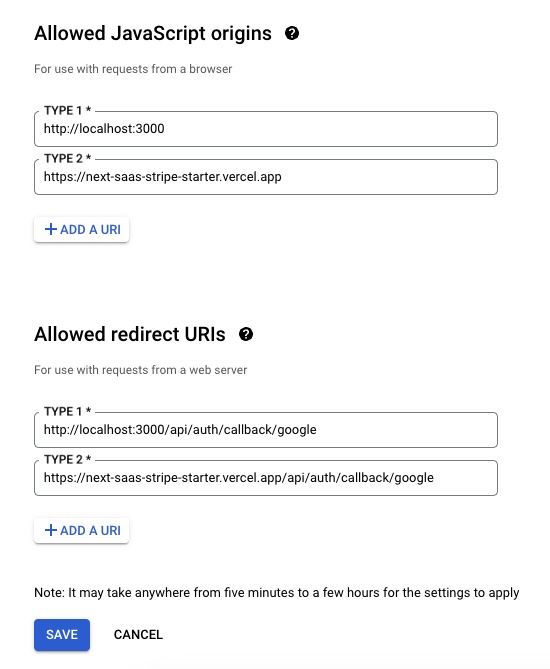Docs
Authentification
Authentification
How to config the authentification.
After upgrade Auth.js to v5: NEXTAUTH_URL has been removed from .env file. Same thing
in production. Auth.js v5 automatically detects the URL.
Auth.js v5 Environment Variables
Project uses Auth.js v5 with Prisma adapter. Set these variables in .env.local:
# Core (required)
AUTH_SECRET=your-secret-here
AUTH_GOOGLE_ID=your-google-client-id
AUTH_GOOGLE_SECRET=your-google-client-secret
# Email provider (Resend)
RESEND_API_KEY=re_your_resend_api_key
EMAIL_FROM=login@your-domain.com
# Optional providers
AUTH_TIKTOK_ID=
AUTH_TIKTOK_SECRET=
# Optional for legacy deploy contexts (v5 auto-detects)
NEXTAUTH_URL=https://your-app-urlThe only strictly mandatory variable is AUTH_SECRET. It encrypts tokens and email verification hashes. Generate it via:
npx auth secretAlternatively, you can use the openssl CLI, openssl rand -base64 33.
Or this link for generate a random secret key.
Then add it to your .env file:
AUTH_SECRET = secret;Google OAuth variables
In this section, you can update these variables:
AUTH_GOOGLE_ID = your_secret_client_id.apps.googleusercontent.com;
AUTH_GOOGLE_SECRET = your_secret_client_secret;
## Providers used in this repo
- Google OAuth (always enabled)
- Resend Email (enabled on Node runtime only, not Edge)
- TikTok (optional, only if credentials provided)
The auth route is handled at `app/api/auth/[...nextauth]/route.ts` and configured via `auth.ts` and `auth.config.ts`. Custom pages: `/login` (sign-in) and `/auth/error`.
Cookies are configured with secure and domain options for production (`proviewr.com`). When self-hosting, adjust the domain or remove it if not needed.Video explanation
Watch a youtube video from CodeWithAntonio on how to configure the environment variables for NextAuth with Google authentication.
Google config for this repo